An Introduction to Comment Explorer
The Youtube comment section contains a large amount of data about a user's audience. However, this data is often inaccessible due to the sheer volume of comments. The goal of Comment Explorer is to help creators better understand how their content is being perceived by their audience by unlocking the data inherent to the comment section. See how it analyzes your comments below.
Choosing Your Video

The first step in using Comment Explorer is, unsurprisingly, selecting a video to analyze the comments for. Comment explorer places no limit on whose comments you can analyze so feel free to analze the comment sections of other Youtubers. In fact this is even recommended if you want to understand what insights are common in your genre(s) of videos. Once you've selected your video, copy and paste its url into the search bar and click "Analyze Video"
Understanding the Results
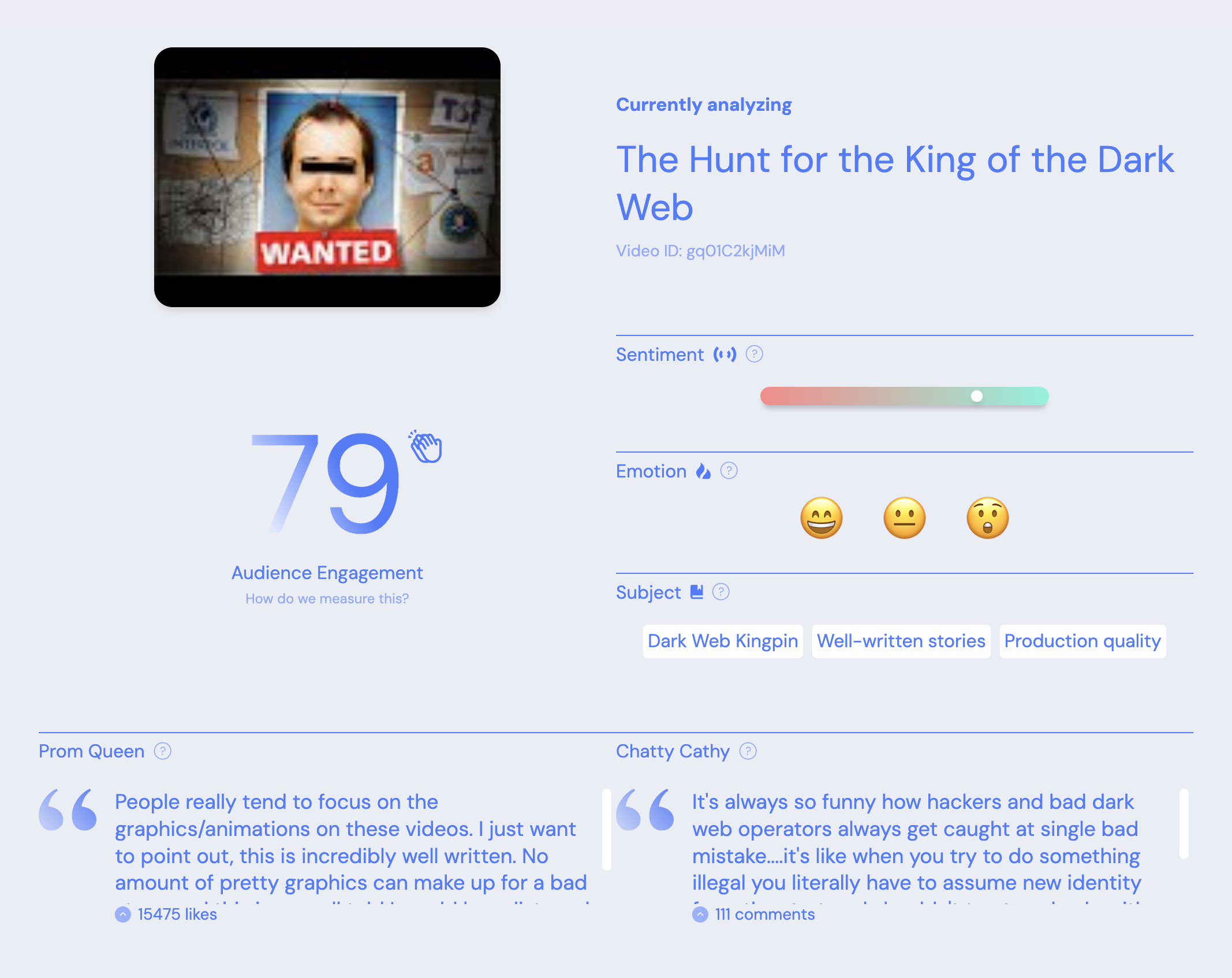
There are two main sections on the dashboard. The first is the static analysis section which includes things such as the Audience Engagement Score, Sentiment Analysis, and Emotional Analysis. The second section is interactive, and allows you to query your comments for insights.
Audience Engagement Score: The Audience Engagement Score is a generalized metric used to summarize how engaged your audience was (as evidenced in the comments). The Audience Engagement Score factors in views, likes, comments and comment sentiment into its calculation.
Sentiment Analysis: The Sentiment Analysis section provides an average sentiment for your video. A negative sentiment does not necessarily correspond to a negative opinion of the video but rather that negative opinions are being expressed in the comments. If your video discusses something likely to garner a lot of debate and drama, you may see higher negative sentiments even if people thoroughly enjoyed your video.
Emotion Analysis: The Emotional Analysis section uses emojis to express the top 3 emotions expressed in a comment section. These top 3 are selected from 7 total emotions: joy, surprise, sadness, anger, fear, disgust, and neutral. You can use the emotional analysis to understand the kind of conversations and comments your content is evoking.
Ask Your Comments a Question: This section is potentially the most useful section of all, partly due to its freedom. You can ask your comment section any question and get an answer about it. What are people engaging most with in the video? Are there any requests for follow-up videos in the comments? Ask to find out!
Audience Engagement Score: The Audience Engagement Score is a generalized metric used to summarize how engaged your audience was (as evidenced in the comments). The Audience Engagement Score factors in views, likes, comments and comment sentiment into its calculation.
Sentiment Analysis: The Sentiment Analysis section provides an average sentiment for your video. A negative sentiment does not necessarily correspond to a negative opinion of the video but rather that negative opinions are being expressed in the comments. If your video discusses something likely to garner a lot of debate and drama, you may see higher negative sentiments even if people thoroughly enjoyed your video.
Emotion Analysis: The Emotional Analysis section uses emojis to express the top 3 emotions expressed in a comment section. These top 3 are selected from 7 total emotions: joy, surprise, sadness, anger, fear, disgust, and neutral. You can use the emotional analysis to understand the kind of conversations and comments your content is evoking.
Ask Your Comments a Question: This section is potentially the most useful section of all, partly due to its freedom. You can ask your comment section any question and get an answer about it. What are people engaging most with in the video? Are there any requests for follow-up videos in the comments? Ask to find out!